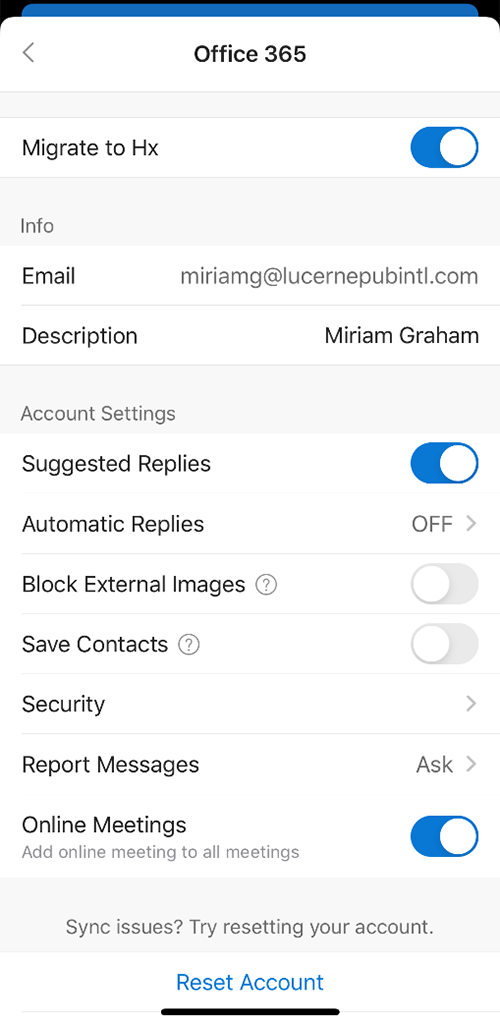Summary
For NSCC staff and students, we have made a change that makes all meetings created through Webmail (Outlook on the web) and Outlook Mobile (for iOS and Android) to be created as online meetings and will contain the appropriate Teams information for joining the meeting.
Body
What is this?
When you create a meeting using Webmail (Outlook on the web) or Outlook Mobile for iOS and Android, the invite will automatically include an online Teams session link.
You will still be able to create a meeting without a Teams link if you need to as you have the option to remove the Teams session from each meeting.
In Outlook Mobile or Webmail, there is a slider that will remove the Teams info from the meeting.
In the desktop Outlook client, there is a button along the top of the meeting invite called "Don't Host Online", that will remove the Teams info from the meeting invite.
Instructions
If you don't want to automatically include a Teams meeting link in your meeting invites, you can turn it off in the following places:
Webmail (Outlook on the web) as show below:
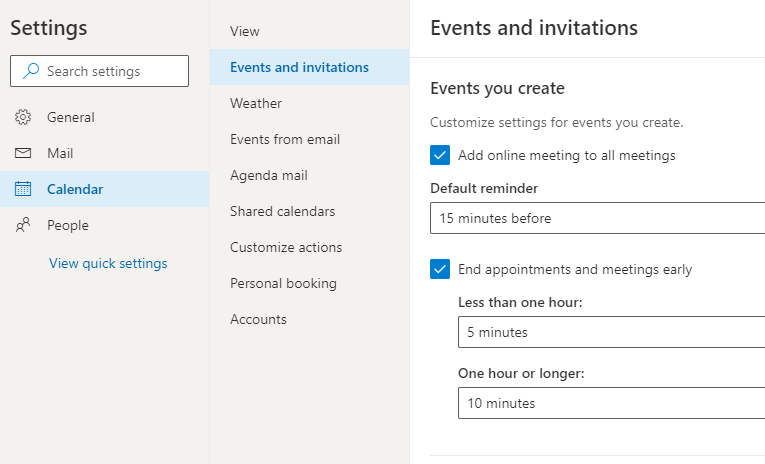
In Outlook mobile go to Account Settings: